Coviu, Providing Measurement-Based Virtual Care For Physiotherapists, Speech-Language Pathologists & Behavioral Health Providers
Coviu is your one-stop shop for all your telehealth needs for primary care and specialty practices. Custom-built with a suite of clinical and administrative integrated apps, allowing health professionals like you to embrace all the flexibility and benefits of telehealth. And best of all, it's simple to use, and stress-free both for you and your patients!
Try Coviu for free, with a 2-week trial. Plus, Practice Perfect members receive 20% off with code PRACTICEPERFECT20.|
In built clinical tools. Perform clinical assessments, and share resources to enhance your consultations, and track patient outcomes |
|
Virtual front door, including ability to triage and take payments |
|
Easy to use: simply send a link to your client and wait for them in your private, virtual room |
Join 90,000 practitioners today & start conducting consultations within just minutes!

Coviu, Practice Perfect's Telehealth Provider of Choice
Using Coviu is simple. Simply sign up, add any other clinicians to your account, and be up and running with systems that mirror how you currently run your clinic – all within minutes. That means no wasted time and no disruption to your routine.- Conduct secure video and audio-only consultations
- Create customizable forms to track patient progress and outcomes
- Secure payment functionalities
- Schedule appointments
- Simultaneously watch videos, play interactive games, and share resources
- Interactive whiteboard function
- Pearson clinical assessments
- Coordinate multiple support people with group calls
The Coviu Difference
Privacy + Security (HIPAA Compliant)
ISO 27001 Certified, HIPAA and FERPA Compliant, and end-to-end encryption (E2EE) ensures your data is always safe and secure.
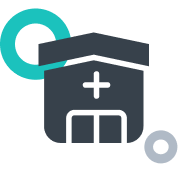
Fits with Your Processes
Replicate your organizations's physical structure in an online environment and digitize your practice in one day.
Seamless Across All Devices
Coviu has you covered on any iOS, Android, Mac, Linux or PC device.
Clinical Tools
Achieve more with your calls using powerful apps tailored to your needs.

Reliability
Hosting 10K+ consultations per day. Trusted by 90K+ clinicians | 9M+ consultations to date
Easy for Patients
No downloads, installations or account creation required. Patients just click a link and connect!
9 MILLION CONSULTATIONS AND COUNTING...
Conduct Pearson Assessments
Integrated telehealth delivery, clinically-validated assessments
Coviu has partnered with Pearson Clinical to integrate the digital stimulus books and digital administration of commonly used assessments into Coviu's telehealth platform, so you can have access to the latest clinical tools all in one place.
Pearson’s clinical assessments provide valuable insights for speech-language pathologists, behavioral care specialists, and more. Coviu's telehealth platform is easy to use, secure, and packed with features for health professionals.

"I used Coviu with the CELF-5 assessment and it was smoother and easier than in-person"
Belinda Cuff, Speech Pathologist
Clinical Tools Tailored To Your Needs
Achieve more with your calls using powerful Apps

Pearson Clinical Assessments
Assess your clients professionally with leading clinical assessments. Slide to see all available Pearson assessments on Coviu

Interactive Whiteboard,
Games & Annotations
Customize your client's experience and improve engagement through our range of in-call features.
Share Images, Documents, Videos & Screens
Enhance your video consultations by sharing results, interactive assessment forms, educational videos, and other resources from within Coviu.

Behavioral Health Assessments
Slide to view all behavioral health assessments available on Coviu

Depression Anxiety Stress Scale (DASS-21)
21 item measure of depression, anxiety, and stress with automated scoring

General Anxiety Disorder-7 (GAD-7)
7 item measure for symptoms of anxiety with automated scoring

Kessler Psychological Distress Scale (K10)
10 item screening tool with automated scoring

Patient Health Questionnaire-9 (PHQ-9)
9 item depression scale with automated scoring

Posttraumatic Stress Disorder Checklist (PCL-5)
20 item self-report measure that assesses symptoms of PTSD with automated scoring
Booking and Scheduling Apps
Slide to view Booking and Scheduling Apps on Coviu

Allow your customers to book appointments online
‘Snapchat for Health’ – a new way to reach patients

Connect with your customers using a branded customer portal

Simple call scheduling and management
Customer Testimonials
Telehealth Resources
Webinar on Efficient Telehealth: A Practical Guide
In this free on-demand webinar, Coviu and Practice Perfect join together to discuss, best practices and benefits of using telehealth including Coviu's integration with Practice Perfect, technical tips and tricks to help set you up for virtual care success, security requirements for practices using telehealth, assessments and clinical tools available through Coviu's virtual care software + more!
Case Study: Customer Successes with Practice Perfect and Coviu's Solution
One of the key reasons Practice Perfect chose Coviu was its user-friendly integration with practitioners' day-to-day clinical operations, making it easy to incorporate into their workflows. Additionally, Coviu offers a range of features and tools that enhance the overall clinical experience. Read our case study involving customer success stories using this joint solution!
Technical Set-Up Tips
Successful telehealth does not require additional hardware. However, a well-designed setup can improve rapport and signal a safe environment to the client. We outline some tips and tricks to help practitioner's set-up for telehealth success
Building Rapport via Telehealth
Practitioners and patients love the flexibility telehealth provides. It is a welcome supplement to face-to-face care.
So, how can you leverage this technology, and continue to build strong relationships with your patients and clients? We've got a guide for that!
1. Create a Coviu Account
- Sign up for a free trial.
- Fill in the form to get started and click 'continue to account'.
- Enter your practice details.
- Click 'create your account'.

2. Select Your Plan
- During your trial, you'll have access to a plan that allows you to test all of Coviu's features, resembling our Standard plan.
- Towards the end of your trial, you will be prompted to choose a plan. If you are unsure of what plan to choose, you can use one of our contact methods available here to chat with us. You can upgrade your plan during your trial at any time and apply your discount.
- If you know which plan you would like to choose, sign into the Coviu platform, select Billing+Plan in the left-hand menu and click Select Plan under the relevant plan. Note the Annual vs Monthly Billing toggle on the right-hand side.
- Review the total cost of the new/chosen plan and enter your Credit Card details.
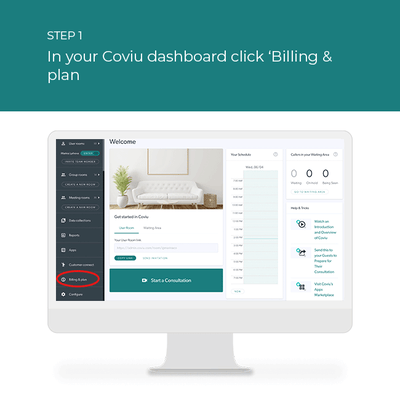
3. Apply Your Discount Code
- Log into your Coviu Account.
- Click on Billing + Plan in the left-hand menu.
- Click on Payment Method.
- On the bottom left-hand corner, click on the Add discount code link.
- Fill in your discount code PRACTICEPERFECT20 in the Add a Discount Code field.
- Click Add and then Save.
.gif?width=400&height=400&name=Adding-discount-code-assoc(AAPI).gif)
Use the coupon code "PRACTICEPERFECT20" to get 20% off our Monthly and Annual Coviu Plans.
Frequently Asked Questions
-
Log into your Coviu Account.
-
Click on Billing + Plan in the left-hand menu.
-
Click on Payment Method.
-
On the bottom left-hand corner, click on the Add discount code link.
-
Fill in your discount code PRACTICEPERFECT20 in the Add a discount code field.
- Click Add and then Save.
Visit our help article here for more information.





