Endorsed by the APS, Coviu is Australia's Leading Telehealth Solution.
Coviu is an all-in-one virtual care engagement platform that enables providers to deliver a superior, frictionless virtual care experience through dynamic video consultations, group therapy rooms, phone telehealth capabilities, and access to over 50 clinical tools and assessments. Providers can assess patients seamlessly and get them the outcomes they want.
|
Perform clinical assessments, and share resources to enhance your consultations |
|
Live waiting area, ability to take payments, and bill directly to Medicare |
|
Easy to use: simply send a link to your client and wait for them in your private, virtual room |
We are offering APS members 10% off any annual plan subscription with code APSNEW10. This code is valid for new APS subscribers who sign up to any of our Coviu plans or for those subscribers who need to renew and are on our plans already or have previously cancelled a plan.
The code will be valid for 1 year use for annual plan sign-ups.
Only valid for one use and only valid for new Coviu customers and is capped at a 1 year use for annual plan sign ups. Join 90,000 practitioners today & start conducting consultations within minutes!
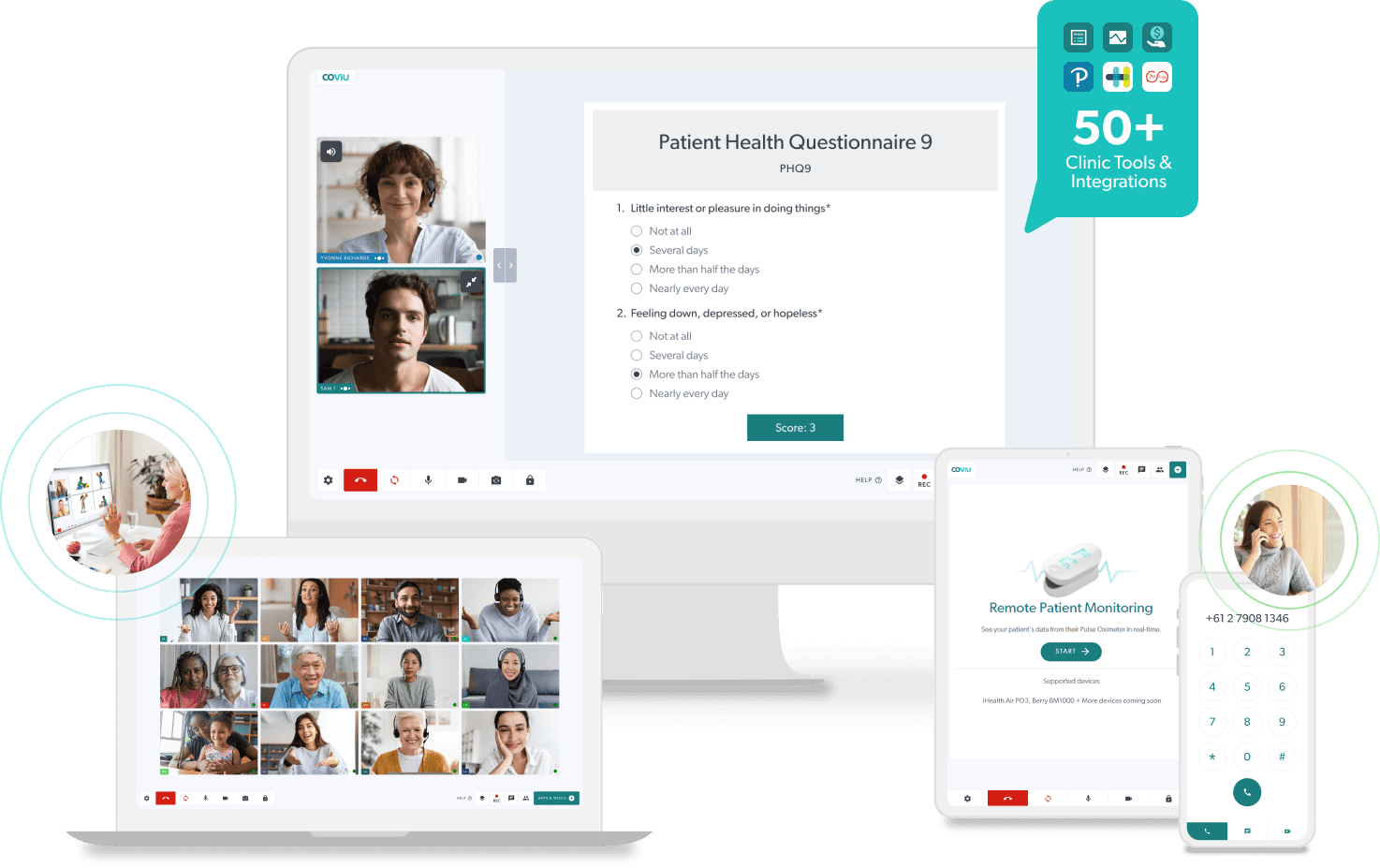
1. Create a Coviu Account
- Sign up for a free trial.
- Fill in the form to get started and click 'continue to account'.
- Enter your practice details.
- Click 'create your account'.

2. Select Your Plan
- During your trial, you'll have access to a plan that allows you to test all of Coviu's features, resembling our Standard plan. You can view a comparison of our three plans here.
- Towards the end of your trial, you will be prompted to choose a plan. If you are unsure of what plan to choose, you can use one of our contact methods available here to chat with us. You can upgrade your plan during your trial at any time and apply your APS discount.
- If you know which plan you would like to choose, sign into the Coviu platform, select Billing+Plan in the left hand menu and click Select Plan under the relevant plan. Note the Annual vs Monthly Billing toggle on the right-hand side. Code is valid on Annual Plans only.
- Review the total cost of the new/chosen plan and enter your Credit Card details.
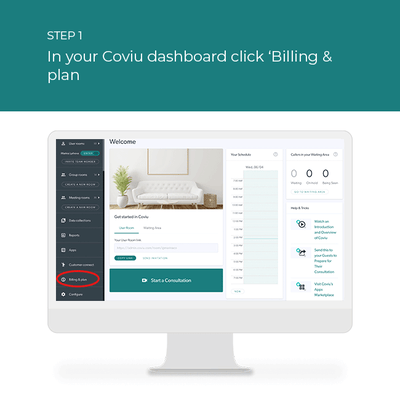
Frequently Asked Questions
This discount code can only be used once per account, but can be used when renewing plans annually.
-
Log into your Coviu Account.
-
Click on Billing + Plan in the left-hand menu.
-
Click on Payment Method.
-
On the bottom left-hand corner, click on the Add discount code link.
-
Fill in your discount code APSnEW10 in the Add a discount code field.
- Click Add and then Save.
Visit our help article here for more information.
Conduct Pearson Assessments
Integrated telehealth delivery, clinically-validated assessments
Coviu has partnered with Pearson Clinical to integrate the digital stimulus books of commonly used assessments into Coviu's video telehealth platform, so you can have access to the latest clinical tools all in one place.
Pearson’s clinical assessments provide valuable insights for professionals in psychology. Coviu's telehealth platform is easy to use, secure and packed with features for health professionals.

telehealth consultations have been successfully delivered globally using Coviu.
Clinical Tools Tailored to Mental Health
Achieve more with your calls using powerful apps

Pearson Assessments
Assess your clients professionally with leading clinical assessments.

Kessler Psychological Distress Scale (K10)
10-item screening tool with automated scoring.

Depression Anxiety Stress Scales (DASS-21)
Administer the DASS-21 within your telehealth call. 21-item measure of depression, anxiety and stress with automated scoring.

PHQ-9
Administer the Patient Health Questionnaire-9 (PHQ-9) - a 9-item self-report questionnaire designed for the presence and screening the severity of depression.
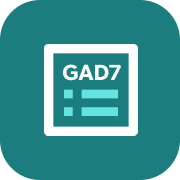
GAD-7
Administer the General Anxiety Disorder-7 (GAD-7) within your telehealth call. The GAD-7 is a valid and efficient tool for screening and measuring the severity of generalised anxiety disorder (GAD).
Medipass
The Medipass Coviu app allows healthcare providers to easily determine patient eligibility, raise insurance claims and process patient card payments entirely online from the Coviu platform.
Integrations
Coviu integrates with Practice Management Software including MediRecords, Clinic to Cloud, Nookal, Halaxy, Acuity Scheduling.
Share Images, Documents, Videos & Screens
Enhance your video consultations, by sharing results, interactive assessment forms, educational videos and other resources from within a Coviu call.
Text-only Sessions
'Snapchat for Health'- a new way to reach patients.
The Coviu Difference
Private and Secure
HIPAA Compliant, ISO 27001 Certified, and end-to-end encryption (E2EE) ensuring your data is always safe and secure. Provide clients with peace of mind their information is secure while ensuring compliance.
Works on Any Device
Coviu works on any device (computer, tablet, or phone) on all major browsers (Chrome, Safari, Firefox, and Microsoft Edge). A versatile telehealth software works where and when you need it the most. The same is true for your clients.

Reduce Cancellations, No Shows, and Delays
No more traffic jams or lengthy travel times. See your clients wherever they are, when it's convenient for them. Video & voice consultations are a convenient, efficient way to connect with more clients.
Easy for Clients
No downloads, installations, or account creation is required. Clients just click a link and connect! Make your health services more accessible.
Amazing Support
We are here to support you every step of the way through our live chat.
Keep Your Staff Safe
Reduce the spread of infection. Adopt remote care wherever possible, to protect your staff during uncertain times and beyond.
"Coviu provides me with a reliable, effective and secure means of offering therapy in a face-to-face online context. Coviu is simple, flexible and easy to use."
Chris Larkin, Psychologist
Telehealth Resources
Telehealth Reimbursements
We've gathered together many of the telehealth reimbursements that are available. Check out the latest reimbursements for your Psychology below.
Benefits of Video Telehealth
Did you know that offering video telehealth can reduce no shows, improve continuity of care, help your practice remain competitive and more? Discover all the benefits of video telehealth today!
Technical Set-Up Tips
Successful telehealth does not require additional hardware. However, a well-designed setup can improve rapport and signal a safe environment to the client. We outline some tips and tricks to help practitioner's set-up for telehealth success



